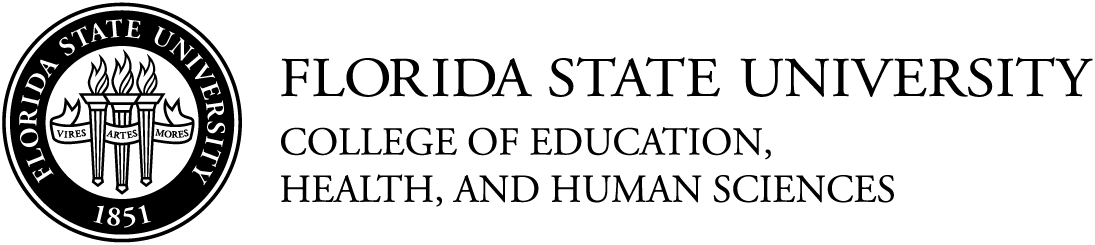- Upper-division undergraduate students and graduate students: Follow the instructions below.
- Medical, and mental health course drops: contact the appropriate academic dean’s representative.
- Personal hardship course drops: submit our online petition form (forthcoming)
- Lower-division (pre- and NFA- majors) students: email undergradstudies@fsu.edu for information and instructions.
Drop Instructions
- Log in to your my.fsu.edu account and click the “SC” icon for Student Center.
- We recommend using a computer, not your phone to generate the drop form.
- Click on the “My Classes” tab.
- In the menu, click on “Enrollment: Drop Classes.”
- If a list of semesters with more than one option appears, click the current semester.
- At the top of the page, click the red button that says, “Click here to drop a class for a closed enrollment term.”
Do not skip this step – the system will generate an error message if you do. - On each the “Instructions” and on the “Academic Honor Policy Statement” pages, read information carefully and then click “Continue.”
- Note that you are FEE LIABLE for any courses dropped from your schedule after Drop/Add ends.
- If academic dishonesty charges are filed against you for the dropped course(s), it will be reinstated on your schedule.
- Click the checkbox next to each course you wish to drop and then click “Drop Selected Classes.”
- You cannot use this tool to drop all classes on your schedule (withdrawal from the University) or the final remaining course. For information on initiating a full semester withdrawal, contact the Office of Withdrawal Services.
- Follow the remaining prompts to finish the drop process. Most students will finish this process themselves without needing any special permissions.
- If you are asked to generate a drop form (typically due to study abroad, athletics, veterans benefits, etc.), download the PDF and email the form to CEHHS-StudentServices@fsu.edu – do not sign it yourself.